Hey folks!
Stopping in with a really quick card today. It took maybe twenty minutes. Gotta love that.
If you're interested in any of the products I've used, I have links (some affiliate links) throughout and at the end of the post. Click here to read my full disclosure policy.
I started by lining up several of the Simon Says Stamp Nested Circle Dies on the cutting plate of my Sizzix Big Shot. I made sure to tape them down to the plate with some Scotch Post It Tape so they wouldn't shift. Then I slid in a piece Ranger Distress Watercolor Cardstock and ran it through my machine.
I also Die Cut the word "hello" with the Simon Says Stamp Painted Hello Die out of Simon Says Stamp Black Cardstock.
Then with a Ranger Ink Blending Tool, I lightly applied each of my Ranger - Tim Holtz Distress Ink colors (see thumbnail links below for color choices) on to each Die Cut. I wanted that nice suede-y (is that a word?) look you can get with the Watercolor Cardstock and the Distress Inks, if you're careful and build up color.
You could also apply the colors to the Panel first then die cut. That would looks so groovy!
I attached each layer to a Neenah White Cardstock Base. Every other one was directly on the card and the others had strips of Fun Foam so they would be raised off the Card.
The word "sunshine" was stamped with Simon Says Stamp Intense Black Ink and is from the Bring The Sunshine Stamp Set, also By Simon Says Stamp.
The only embellishments I put on the Card were Hearts that I had Die Cut from DCWV Silver Glitter Paper using the Holiday Shapes Die from Simon Says Stamp.
That's it! Easy Peasy. I hope you enjoyed my card today!
Until next time!
Watercolor Mama Elephant
Simon Says Stamp August Card Kit - Hello Sunshine
Simon Says Stamp October Card Kit - Hello, I love You
Wednesday, January 20, 2016







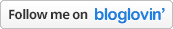
I so love how you have done this. I have done coloured die cut circles before but with coloured card stock but this is so much better. Wonderful card
ReplyDeleteThank you Aileen! :)
Delete