Hey folks!
In today's video we are coloring the Power Poppy MIRACULOUS MUSHROOMS Digital Stamp! I know I do a lot of florals so this was a nice change from the usual. It also makes for a lovely picture!
The Fly Agaric Mushroom is a wildly popular fungus. Some of you may recognize it in other art and it's the mushroom depicted in Alice Wonderland.
I printed the MIRACULOUS MUSHROOMS Digital Stamp on X-Press It BLENDING Card. Also in Adobe PHOTOSHOP I adjusted the default size to 150% before I printed it.
These wee beasties are gorgeous in nature. The red caps commonly a cool red or a warm red. For my project today, I went warm. There are species that are more of a true orange though!
I also went more with a deeper brown on the stalks by starting with an E43 Copic. Although E43 doesn't seem that dark, in real life these stems would be lighter yet. I tested lots of colors before I actually started my project, but I felt with the bright red in the cap and the dark browns in the ground this was better. I talk more about this in the VIDEO.
Fly Agaric Mushrooms are wildly popular in some cultures for their hallucinogenic properties so it's really no wonder that Alice was talking to animals in Alice In Wonderland! Although, I talk to my cat to so...
This really was an easy project folks. A wee bit time consuming trying to avoid the warts on the caps, but overall there wasn't a whole lot to it!
I hope you enjoyed my project today! DISCOVER more projects on my Youtube Channel. Do be sure to subscribe if you haven't and also tap that notification bell so you don't miss any future videos. As always Thanks So Much for stopping by!
Until next time.
If you're interested in any of the products I've used, I have links (some affiliate links) throughout and at the end of the post. Click HERE to read my full disclosure policy.
Become a Patron!
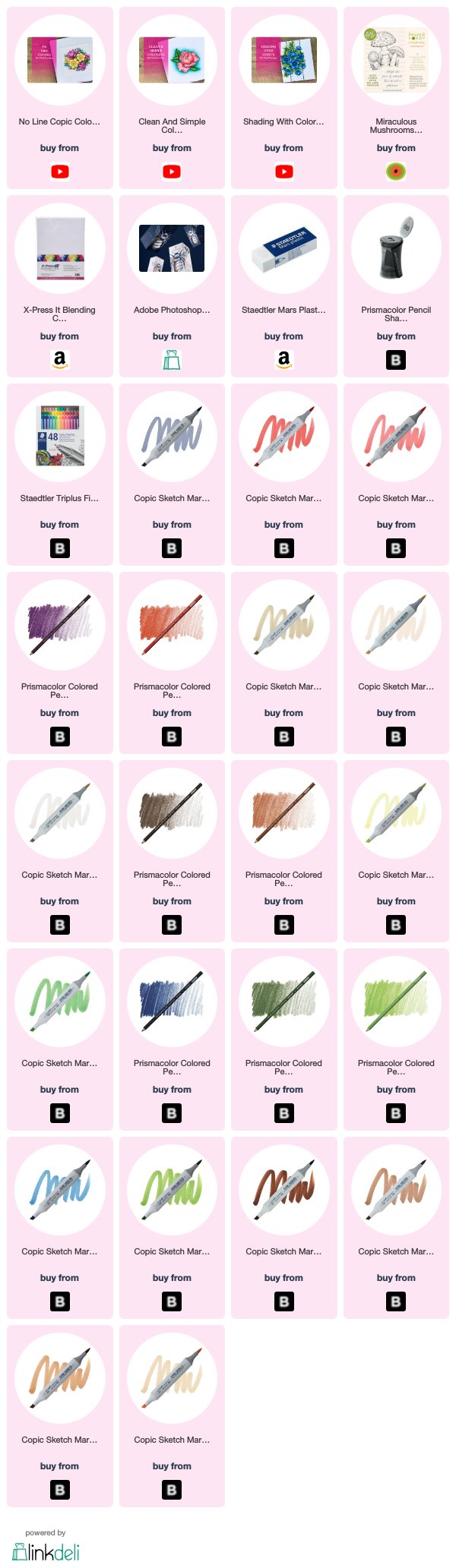







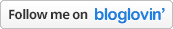
Post a Comment