Hey there everyone! It has been ages! Ok, maybe not ages, but it sure has been awhile. The last couple of months have been pretty rough and pretty busy.
I hope in the next couple of weeks to get caught up with you all on some other projects I've made in the last month or so. I have lots to share, but today I'm going to just concentrate on sharing with you my entry for the Christmas Challenge at
SVG Cuts.
So, I participated in the Autumn Challenge in October and that was great! It was even cooler than I won second place! Woot! While I was finishing that project up, I started to get an idea in my head for a Christmas project. I kind of knew that it was going to be detailed and
big. I asked Leo at
SVG Cuts if there was going to be a Christmas Challenge, and he said there would be so the last week in October I started this. I'm really glad I did too. Due to life circumstances, it took me from then to the 28th of December to finish it!
So here it is folks! It goes without saying that all of the kits I used for this project are all
SVG Cuts files.
Oh and I'm not going to list out all of the dimensions and such. If anyone has any questions, feel free to comment below and I'll do my best to help you out.
.jpg) |
| This is the whole scene. If I would have had more time (like a year) to put all of this together, I would have added way more detail and I would done a few things different in the picture department. |
.jpg) |
| This is what started it all. Right before Halloween SVG Cuts came out with a Halloween themed bag (can be seen here) and it had lights in it. Of course it's brilliant all by itself, but when I saw it, I immediately thought of the Carousel from the Carousel Ride SVG Kit. I thought how cool would it be to take the same concept and make that light up! Of course since it was so close to Christmas, I started planning on how to do that and make it Christmas themed. It was actually really simple to do! Also, the Poinsettia is from the 3D Wintergreens SVG Kit. |
.jpg) |
| While the lights were easy, the Sleigh and the Reindeer, were a lil bit tricky. I had to take some time and do some brainstorming to figure out how I wanted them to go in to the Carousel. There's quite a few options out there for poles, but I decided on using dowels. I liked those because I could make them whatever size I wanted and what ever color I wanted. |
.jpg) |
| This was something else I had in my head for awhile and wanted to make. I've been wanting to make these Trees ever since I bought the kit. They are from the Spirits of Christmas Past SVG Kit. SVG Cuts has since launched another kit that has a tree that lights up from the inside, but I wanted the scene to light up not the tree. If you haven't seen the new kit, check it out! It's called the Santa's Surprises SVG Kit. |
.jpg) |
| The Nutcrackers are from Clara's Christmas Eve. They are actually much bigger when cut to the default size. Of course, I made them much smaller for the scene. The Sled is from the Rockin Around the Christmas Tree SVG Kit. For the life of me I cannot remember which file I used for the Fence. The good news is there are several kits at SVG Cuts that have Fences in them that can be used! |
.jpg) |
| The Candy Canes are from the Comet's Candy Land SVG Collection and the Crate is from the Caramel Apple Pie SVG Kit. I didn't put them together quite right. Trying to get the crate sides on were a tad tricky. So I decided to put the bottom crate side on so it touched the base. It helped make it more sturdy. |
.jpg) |
| This bad boy is a free file! He's the Blustery Owl. I just love him! |
.jpg) |
| I made the Gazebo from the Winter Gazebo SVG Kit at the beginning of the year. I did it in a spring theme (check it out here), but I've been wanting to do a Christmas theme one too! I cut it as is, and kept the embellishments simple. However, I did put micro lights up underneath the lid. It's hard to tell in this picture though. |
.jpg) |
| For the Sign, I used a couple of kits. I used the crate_bottom from Caramel Apple Pie and the stand from the Dress Form file in the Dress Shop SVG Kit. I shrunk them both way down and printed out the sign. In case you're wondering what it takes to make something that small in that shape. A dowel 1/8" in diameter, a pair of angled nose tweezers and a whole lot of patience! |
.jpg) |
| This is the same Sleigh as what's on the Carousel. The Horse is a free file. It's called Running Horses. |
So that's it! I really would have loved to do more, but maybe next time! I have some catching up to do here on my blog, but I gotta be honest, I'm so glad the holidays are done! I also have some plans for some projects coming up that I'm really excited to move on to!
.jpg)
.jpg)
.jpg)
.jpg)
.jpg)
.jpg)
.jpg)
.jpg)
.jpg)
.jpg)
.jpg)
.jpg)
.jpg)
.jpg)
.jpg)
.jpg)
.jpg)
.jpg)

.jpg)



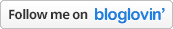
Wow. Wow. WOW!! AMAZING work! I can't believe how tiny you made some of those items, just crazy! Love it all!
ReplyDeleteThank you! One of my favorite things to do is make the files as small as I can.
DeleteWow, Love to see all your details!
ReplyDeleteAll your details are amazing! Love it!!! Good luck ;)
ReplyDeleteThank you!
Delete