Hey folks!
I'm here today to share a card for the Eat, Sleep...Create Class over at StampNation. This class is all about mixed media!
I don't have a video to share today folks. Honestly, I've never done mixed media before and I simply wanted to focus on the creativity of it. However, if you'd like me to do a video in the future, leave me a comment below!
As a card maker, mixed media isn't something I'm drawn to. If you follow me, you'll know that my heart is in coloring. However, I get the concept behind mixed media. Now I know mixed media can come in many forms, but I get the fundamental idea of combining different media and materials to make art.
Okey dokey so lets talk about this card....
I started by applying a layer thin layer of Tim Holtz Distress Ink in WORN LIPSTICK on Tim Holtz DISTRESS PAPER. You could go direct to paper, but I wanted the first layer to be fairly light so I used Range MINI INK Blending Tool.
Then I applied a layer of Dina Wakley WHITE GESSO with the smallest brush from the Tim Holtz COLLAGE Brush Set. I didn't cover the entire panel with it, I concentrated more in the center, but I did take some of it to the top and bottom center of the panel and the left and right center of the panel. Before it had time to dry, I went over the entire panel with a healthy layer of Dina Wakley CLEAR GESSO. Then I heatset that with my Hero Arts HEAT TOOL.
I used a portion of the stencil from the Tim Holtz MIXED MEDIA 3 Stamp and Stencil set and applied a layer of Ranger TEXTURE Paste. I made sure to rotate the stencil a little bit and I also made sure I didn't cover the entire stencil.
Next, I used the Concord & 9th BARNWOOD Background Stamp with Ranger Archival Ink in SHADOW GREY and to stamp randomly on the background. I didn't use a stamping tool. Since the stamp is flexible, I just inked up the entire stamp and them bent the stamp as I stamped it to get the random look. Then I used the stamps from the Tim Holtz MIXED MEDIA 3 Stamp and Stencil set and did the same thing.
Using a MINI INK Blending Tool, I lightly went over the panel in spots with Tim Holtz Distress Ink in DUSTY CONCORD and more WORN LIPSTICK.
Next, using Catherine Pooler VELLUM, I die cut the Simon Says Stamp CLUSTER LEAVES. I knew this would be too big for my panel so I cut it in half. This way I could piece it back on the panel. I also knew that I wanted to build the flowers up on the lower right so I adhered the vellum leaves with Nuvo Deluxe ADHESIVE.
Before I added the Tim Holtz Ideology BOUQUET Findings onto the panel, I placed them in a dish and covered them with the DUSTY CONCORD Reinker, then heat set them.
The off white burlap flowers are from my stash. Although Ive never done mixed media before, at one time I had oodles of mixed media flowers and such. I got rid of most of it, but I did have these. No idea where they're from.
I die cut one of the Spellbinders WANDERING BUTTERFLIES from another piece of Catherine Pooler VELLUM and again from Neenah SOLAR WHITE Cardstock. With the Neenah, I added a little ANTIQUE LINEN and around the edges with WALNUT STAIN.
I added some DecoFoil LIQUID ADHESIVE with my finger, just in spots, the used a scrap of DecoFoil GOLD Foil to add some gold bling to the butterfly.
To finish it off, I added a few Studio Katia Iridescent Crystals and called it good!
That's it!
That's it!
I hope you enjoyed my card today! DISCOVER more projects on my Youtube Channel. Do be sure to subscribe if you haven't and also tap that notification bell so you don't miss any future videos. As always Thanks So Much for stopping by!
Until next time.
If you're interested in any of the products I've used, I have links (some affiliate links) throughout and at the end of the post. Click HERE to read my full disclosure policy.
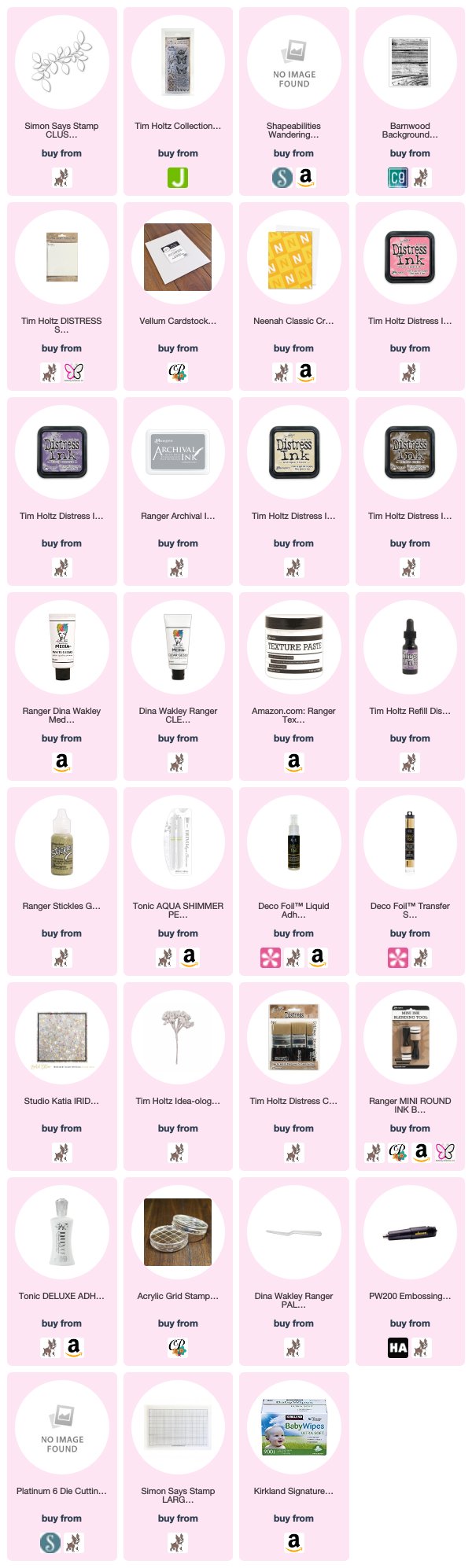









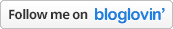
This is GORGEOUS! LOVE the colors.
ReplyDeleteThanks so much for the SWEET comment on my blog!