Hey folks!
In today's video, I'm talking about quick Copic coloring with the Power Poppy APPLES IN SEASON Digital Stamp. I'm sharing a few tips on what you can look for in images to help speed things up a wee bit as well as a few other things. I'm also super excited to take a break from winter and Christmas and starting coloring those warmer weather images!
You can watch the video on how I made my cards HERE. You can also click the thumbnail link below.
While I thoroughly enjoyed the few Christmas and winter projects I did this year, I am sooo ready for spring. I went hunting for just that and came across the Power Poppy APPLES IN SEASON Digital Stamp. It was perfect for that, but also I chose this because it was perfect for today's VIDEO.
I find that all too often folks hold themselves back because they think something will take too long. While I totally understand that sometime we really don't have time, but I sure hate to see folks not do something because they think everything has to be done in a jiffy. It doesn't.
This image is a great example of how you can make things go just a wee bit faster. It has a lot of repetition so you don't need to have a ton o' markers and pencils to get the job done and also you are doing the same thing over and over. I talk about this more in the VIDEO.
Even though I'm going to scan this and print this out on Epson VELVET Fine Art Paper, I still needed to color this bad boy in so I printed it out on X-Press It BLENDING Card. I use Adobe PHOTSHOP for my digital stamps folks. I use Photoshop a ton, but I also like it because after I've colored and scanned my project, I can import the file back in to PHOTOSHOP and make any color adjustments I need to before printing.
Since I was going to be scanning and printing this I didn't add any embellies. I talk more about that in the VIDEO.
That's it!
I hope you enjoyed my project today! DISCOVER more projects on my Youtube Channel. Do be sure to subscribe if you haven't and also tap that notification bell so you don't miss any future videos. As always Thanks So Much for stopping by!
Until next time.
If you're interested in any of the products I've used, I have links (some affiliate links) throughout and at the end of the post. Click HERE to read my full disclosure policy.




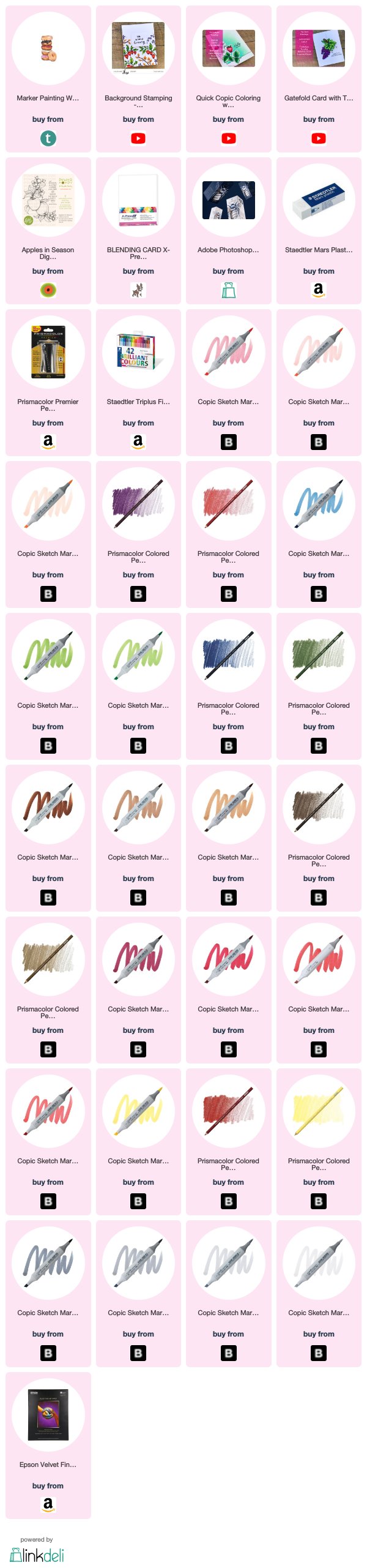



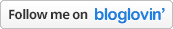
WOW Cynde, this is indeed a work of art. Thanks for sharing all that you do.
ReplyDeletefilms
ReplyDelete