In today's video, I'm showing you how to do some simple No Line Copic Coloring. No line coloring can seem intimidating, but I have a few tips and tricks to share with you to get you going!
A couple of weeks ago I shared a sneak of this card over on Instagram. Folks were pretty excited to see the video for the Altenew card. By the way, if you missed that video or would like to see it again you can see it HERE. There were however some folks that wanted to see how I did this one. So here we are!
If you're interested in any of the products I've used, I have links (some affiliate links) throughout and at the end of the post. Click HERE to read my full disclosure policy.
Also. You can watch the video on how I made my cards HERE. You can also click on the thumbnail link below.
No Line Coloring with any color medium can seem really intimidating. It can also be a lot of fun. I have a super cheesy analogy to share with you in the VIDEO, but it's a true statement nonetheless. I encourage anyone to try this out. Think simple shapes people and you're off to a good start.
No Line Coloring with any color medium can seem really intimidating. It can also be a lot of fun. I have a super cheesy analogy to share with you in the VIDEO, but it's a true statement nonetheless. I encourage anyone to try this out. Think simple shapes people and you're off to a good start.
The Hero Arts NOVEMBER MY MONTHLY HERO is such a fantastic kit. It is sold out, but you could use lots of different shapes! I have a few options listed down below.
Generally speaking, I'm not a "stamper" and the first thought I have with most dies is, how can I use this to color? So on one card, I used the die from the kit, traced around it with a pencil on Neenah SOLAR WHITE 80# Cardstock. On the second card, I die cut a piece of Grafix ACETATE with the die and traced around that.
I felt like Copic coloring would be fab on these, so I chose my favorite red color family. I used: R22/R24/R27/R29 and R39. This is my go to red color family and I have a love affair with red Christmas ornaments.
When Copic coloring images this large, even if isn't No Line Coloring, the key is to make sure that you have plenty of ink in your markers. The best blends happen on their own when there's enough ink on the paper.
When you are No Line Coloring, just do your best to stay within your "lines". Don't put lots of pressure on yourself. In most cases it can be pretty forgiving. In this case, I used a pencil, but if you stamp an image in a light ink color, then color it in with your Copic's the important thing is to simply follow your shapes. I have a really clear example of that in the VIDEO.
Once you have your images and your drop shadow done, you could totally leave your card panel as it is. I thought I would do just a few other things to finish it off.
Before I added the drop shadow, I made copies of both cards with my printer and cut them out for masking. Then I added the drop shadow. I made copies first, because I wanted the crisp clean lines of the images, but before I used the masks I added the drop shadow. Since I was going to be stamping other images, I wanted the drop shadow to be behind the images.
I used the Hero Arts HOLIDAY PINE BRANCHES to stamp lots of greenery in the background. My first ink choice was Hero Arts LIME GREEN TO FOREVER GREEN Ink Pad. To fill in the other images, I used LIME GREEN, MOSS, FOREVER GREEN, PINE and GREEN APPLE Hero Arts Inks. This was an overkill since I was already using an Ombre Ink, but what d'ya do?
The sentiment is from the Hero Arts MERRY CHRISTMAS MESSAGES Stamp Set. This stamp set will be in my forever stash. It's the best!
That's it!
Speaking of stashes...it's time for me to start clearing out a good deal of my stash. I now have sister site. It's called THE PINK ENVELOPE STASH. I have have lots of stamp sets, die, cardstock and quite a few organization products up for sale. Be sure to check it out folks.
I hope you enjoyed my cards today! DISCOVER more projects on my Youtube Channel. Do be sure to subscribe if you haven't and also tap that notification bell so you don't miss any future videos. As always Thanks So Much for stopping by!
Until next time!
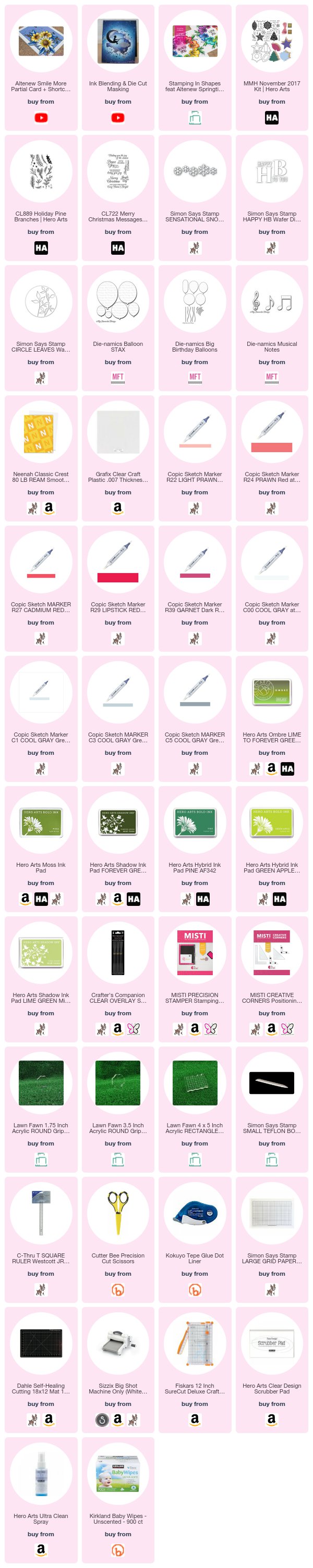









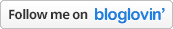
Post a Comment