Anyway....
In the midst of all of our chaos SVG Cuts launched a couple of new kits and kicked off the Autumn Challenge. If I'm still being honest with myself, I probably didn't help the madness, because I had moments where instead of thinking of paint colors for the bathroom, I was thinking how amazing the new SVG Cuts kit were. Instead of concentrating on getting boxes unpacked, I was thinking on what I wanted to do for the Autumn Challenge. Hello, my name is Cynde and I am a Craft Addict.
Before I get to what I did for that though, I wanted to share the new kits that have been launched. If you haven't seen them yet, then your missing out! Also, it should go without saying that everything I'm about to talk about is by SVG Cuts.
 |
| This is the Carousel Ride SVG Kit. I strongly encourage you to click the link and take a look. My reaction to that Carousel was what I usually reserve for newborn babies and puppies. OMG! How freakin cute is that? Let me hold it! |
 |
| This is the Autumn Box Cards SVG Kit. I'm really digging this. It makes me want to start a fire and drink some apple cider. I'm not usually one to give out Fall themed cards of any sort, but I want to make these! |
So, for those that don't know, SVG Cuts is running a contest called the Autumn Challenge. To me, it's one thing to enter a contest like "if we reach a certain number we'll draw for a winner", but to actually put time, effort and actual thought into something to win a prize has never really been my cup of tea. I make things because I like to. There's no pressure and if nobody likes it but me, it's all good. To make something and have others judge me on it? Stresses me out. Especially when the people that are going to be judging me are people that admire. Yikes! At the end of the day though, I just couldn't help myself, I was gonna make something and enter that contest!
I knew when I purchased the Summer Street Carnival SVG Kit I was never going to make it straight up, as is. I knew I would do Christmas, Halloween or something else with it. When I saw the Autumn Challenge I knew right away I was going to use this kit for it. So, when I should've been unpacking I was skimming through SVG Cuts site looking for my inspiration. I saw the Bushel Basket from the Caramel Apple Pie SVG Kit and that was it.
I usually list in the description of each picture of what I used and how I did it. I'm going to go with a different approach on this post, however. There is quite a bit to it and also, for those that are interested in making their own, I think it would be easier to follow if I wait until the end and list the dimensions and some basic "how to". If you have any further questions feel free to leave it in the comments and I will get back to you as soon as I can.
 |
| The Ferris Wheel and Carnival Tent Box are both from the Summer Street Carnival SVG Kit. The Bases I used under them are from the new Carousel Ride SVG Kit. The Fence is from the September Scenes Stand-Up Cards SVG Kit. |
 |
| The Bushel Baskets are from the Caramel Apple Pie SVG Kit. |
 |
| My Scarecrow comes from the Leaves Are Falling SVG Kit. I made his head out of linen paper. I love him so. I want to make him at his original size using the same paper! |
 |
| The paper is Autumn Song by Bo Bunny. It is such a lovely stack and while Bo Bunny never disappoints, this is probably one of my favorites. It is so hard to find the entire stack now without paying a small fortune! While I'm mildly ashamed at the $30 (and that's just the stack) I paid for it, I'm glad I did. I figured I'd go for the gold and all of the extras with it, buttons, brads, stamps, and layered chipboard stickers. The leaf rosette is from the Noteworthy pack and I stamped the word Celebrate on it. The "Fall Banner" is from the layered chipboard stickers pack that I attached to some twine. The layered chipboard stickers come with glitter on them, but the rosette didn't, so I broke out some my Martha Stewart Glitter Paint (groovy stuff) and added it to the rosette. |
 |
| The Crows are from the Fall Harvest SVG Kit. On a side note: about Mr. Scarecrow's vest. I have this fear of using a heat gun for embossing. It's an irrational fear, I know. What makes it even more ludicrous is, I used to be a stylist for crying out loud! I've worked with all sorts of heated tools and it never bothered me. I love the idea of heat embossing, in fact, I spent 2 days researching the best one. I just can't do it! So my answer was to use my embossing folders and then paint over the design. Probably took longer than heat embossing, but I don't care. My project nor my house started on fire, so it's cool. |
 |
| While I only took a picture of this one element on a Basket, I cut out 8 different files for each Basket. This is the Maple Leaf from the Leaves Are Falling SVG Kit. From the same kit I also used the Apple and the Pumpkin. Also, I used the Colorful Corn file and the Mushroom from the Enchanted Autumn SVG Kit. The Black Eyed Susan is from the Pick A Pumpkin SVG Kit. Finally, the Sunflower is from the Harvest Hill Farm SVG Collection. |
 |
| The 3D Pumpkins are the Little Orange Pumpkin from the Pick A Pumpkin SVG Kit. The funny thing about these is, I chose that particular file because it had the least amount of pieces to cut. Well. I didn't take in to account that by making them that small, the stems could pose a major challenge. That lil yellow Pumpkin you see sitting on the hay bale? That was my first one. It's held together with glue dots and tape. Hey, where there's a will, there's a way and I wanted 3D pumpkins! After that, I figured out a better plan of attack and I was able to glue them all. The apples are made of wood. We have a store here, they have been open for as long as I can remember. It's wall to wall odd ball craft supplies. If it's out of the norm or "hard to find" they probably have it. I didn't want to make 3D apples that small, (I'm crazy, not stupid) so I went on a search for miniature apples and hay bales. I went all over town. Couldn't find them. I looked online. Too much money for my taste. Then I remembered the Treasure Chest. Of course they had them! Now, either my town is really lame and our big box stores are not cool or these things really are that hard to find...The Basket the apples are in is the Fall Basket from the Fall Harvest SVG Kit. I also cut out the Mum and flowers from the same file. They are also on the Scarecrow's hat. |
 |
| Why didn't I take a picture of the back of the Easel? No idea. Sheesh. Well, I'm gonna talk about it anyway! The "Fall Time Sign" is a chipboard sticker from the same pack as the "Fall Banner" on the Ferris Wheel. I used the Pool Sticks from The Green Room SVG Kit and a Crate Panel from the Caramel Apple Pie SVG Kit to make the Easel. |
 |
| The Golden Afternoon sign is also from the Bo Bunny Noteworthy pack. I also broke out the glitter paint on this and when over the green design above and below the words. |
 |
| Here you can see a lil better where I rolled of the paper that was supposed to be a panel and made it look like a tent flap. |
 |
| The Rake is from Autumn Elements SVG Collection. The Leaves are from the new Autumn Box Cards SVG Kit. I only cut out the main part of the leaf. Cutting the stems and veins at that size, I would be lucky to get them off my mat without tearing them up. |
 |
| I like this picture so I thought I'd just throw it in here. |
Ok. Now for the details.... The Baskets will need to be completed before you can finish the assembly of the Ferris Wheel.
BUSHEL BASKETS
Caramel Apple Pie SVG Kit:
Bushel Basket folder-
- Cut these pieces at these sizes. Cut eight (8) Baskets
bottom = 4.5" wide
band_top = 4.5" wide Cut 2 x 8.
band_bottom = 4.5" wide
*One set can be whatever color you choose. This will go on the outside. We will call this band_top A. The other should be the same color as the Basket. This goes on the inside and this will be band_top B
Assemble the Bushel Basket according to Mary's instructions, including band_top A. Take band_top B and glue them together just as you did with band_top A. Set aside. The "handles" can be whatever choose. Twine, jute, ribbon etc. Mine are approx. 3 1/4" long and you will need 16 of them. You will attach them to whatever side of the Basket you want to be facing the front and back of the Ferris Wheel. After you've cut your desired length and determine which side is the front of the Basket, align one end on the inside so it's even to the band_top A. Secure. I think a small piece of tape works well, because you don't have to wait for it to dry. Just make sure it's really stuck. Do the same to the other end, skipping two Basket panels. This should create a complete handle. Then do the same to the "back" of the Basket. *There should be 2 panels on each side, in between each handle and 2 panels in between each end of each handle. Take band_top B and starting the end that is tapered, secure it to the inside, so that it lines up with the very top of the Basket. The "right side" of your paper should face the inside of your basket. Secure it as you go around the inside. The idea is to hide the ends of the handles. Also, you don't want to glue the ends together to make a circle and then try to put it on the inside. It will be too big. When you get to the end it's ok that it overlaps just a tiny bit.
BUSHEL BASKET SVG'S
Leaves Are Falling SVG Kit:
Extras folder -
- Cut all pieces in each file at these sizes.
Maple Leaf = 2.608" wide
Pumpkin = 1.210" wide
Enchanted Autumn SVG Kit:
Extras folder -
- Cut these pieces at these sizes.
Colorful Corn Card folder -
- Cut these pieces at these sizes.
brown_medium = .977" wide
brown_dark = 1.690" wide
golden_yellow = .756" wide
red = .756" wide
orange = .756" wide
Pick a Pumpkin SVG Kit:
Extras folder -
- Cut these pieces at these sizes.
dark_brown = 1.137" wide
light_brown = 1.137" wide
Black-Eyed Susan:
center = 1.292" wide
petals = 1.292" wide
Harvest Hill Farm SVG Collection:
- Cut these pieces at these sizes.
sunflower_middle = 1.227" wide
sunflower_bottom = 1.233" wide
Assemble all SVG's listed above and attach to the front of each Bushel Basket.
FERRIS WHEEL & CARNVIVAL TENT BOX
Summer Street Carnival SVG Kit:
Ferris Wheel folder -
- Cut only these pieces, at default size.
support_accent 2
support3 - support10
support1
support2
bottom
Carnival Tent Box folder -
- Cut all pieces at default size.
Assemble the Tent lid and Tent box according to Mary's instructions, with the exception of the bottom_panels. Glue on all of your bottom_panels except the one you're going to make into a flap. At this point, I recommend that you put the lid on the box, so you know how far down you can cut and still see the flap once it's glued on. All of my measurements are approximate. Wherever you have chosen to make the opening, measure about 1/2" down and draw a straight line across that section only. Cut across that line and down both sides, along there perforation. Also, cut along the bottom on the perforation. You should now have an opening. For the flap, glue 2 pieces of ribbon at the top on the right side. They need to be about 3/4 of the length of the panel piece. Start rolling towards the wrong side of the paper from the bottom. I recommend adding a little bit of glue as you roll so it won't spring open. Also, make sure the ribbon stays straight and taut as you roll. Keep doing this until there is about 1" left. Take the "flap" and glue it to just above where the opening has been cut.
FERRIS WHEEL & CARNIVAL TENT BOX BASES
- Cut all of the pieces for Base Top and Base Bottom except for the strips
- Remove all circles on base_top1, base_top3 and base_top4. Cut two (2) of base_top1. This will be used to finish the bottom.
- base_top1, base_top3 and base_top4 are all the same size, so there is no concern which is which. If you were to make the Carousel, this base would go on top of the bottom base, so it would get some stability there. I felt with this project, because it wasn't going to have anything else underneath it, it was best to keep as much paper intact as possible.
- Assemble both Base Bottom and Base Top according to Mary's instructions.
BASE FENCE
Scarecrow Lane Card folder -
- Import the wood file. Open you knife tool and cut off the side that has the hay bale with the pumpkin on top. This will leave you with the Fence and 2 Fence Rails.. Reduce the Fence to 2.3.28" wide. Cut 29 of them. 14 for the Tent Base and 15 for the Ferris Wheel Base. Start at the back of each Base and glue on. The closed-end side will butt up to the open-ended side of the next piece. Go all the way around each Base. The last pieces on both Bases will overlap. Glue on the Fence Rails.
EVERYTHING ELSE
Maple Leaf Card folder -
Crow
crow_wing = .273" wide
crow_body = 1.650" wide
Fall Basket folder -
- Import all pieces, except leaves, fall_top and fall_bottom. Only cut the basket_liner once. On a Silhouette Cameo, all pieces were reduced to 33% of original size.
- Assemble both Basket and Crow according to Mary's instructions.
Scarecrow folder -
- Import all pieces, except Sunflower and Happy Fall Banner. All pieces were reduced to 50% of original size.
- Assemble according to Mary's instructions.
Little Orange Pumpkin folder -
- Import all pieces except flower_petals. Delete the flower centers from the brown file. Duplicate all pieces 3 times. Reduce one complete Pumpkin to 75% of it's original size. Then, another to 50% of it's original size. Finally, the third complete Pumpkin is reduced to 33% of it's original size. Duplicate each one of those three (3) more times for a total of four (4) in each size and twelve (12) Pumpkins all together.
- Assemble according to Mary's instructions.
Rake = 1.711" wide
- Cut as many times as you would like to get the desired thickness, then glue together.
Extras folder -
Fall Leaves folder -
- Import all, but leaf3_veins and leaf4_veins. I also deleted the top layer shape in leaf1 and leaf 2. Reduce all four of them to .75" wide. Cut as many as you would like.
EASEL
Pool Table Box folder -
- Import wood1. Delete everything, but the Pool Stick. Reduce to 3.967" wide (I actually entered 4" in to the software and that's what it gave me. It still works). Duplicate two (2) more times for a total of three. Your Pools Sticks will be as wide as whatever your displaying on it, is long, plus 1" or more depending on how tall you want the finished Easel to be.
- Assemble according to Mary's instructions.
Crate folder -
- Import only one. Again your crate_board is going to be as wide as whatever your going to display on it.
- Assemble to Mary's instructions.
crate_board = 2.5" wide
*At this point, depending on what your displaying on your Easel, will depend on how you assemble it. Also, keep in mind I used Zip Dry glue for this, so I had a little bit of time to work. If you're using a faster drying glue you'll either need to work quickly or figure out another way to assemble this.
I put glue on both flat, backside edges of the crate_board. I glued the edge of the crate_board to the edge of an outside Pool Stick, almost 1" up from the bottom. Then, I laid all 3 Pool Sticks flat on the table so they were side by side and even at the top. Then, I took the other Pool Stick on the outside and swung it out until the edge of the crate_board was even with it. At this point, I glued the layered chipboard to the 2 outside Pool Sticks. I then pulled the center Pool Stick out and put glue on it, a little bit down from the top. I stood up the other 2 Pool Sticks with the attached "sign" and put the middle Pool Stick with the glue on it back in the middle of the other two. Before the glue could dry, I swung the middle Pool Stick towards the back, far enough it would stand on it's own.
From here on out you can start putting everything where you want it. I kind of "test fit" everything before I glued it into place.
So that's it! Let me know if you have any questions. I'm now off to come up with a plan to "BOO" the neighbors and start on my kids Halloween costumes!





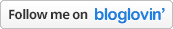
Post a Comment